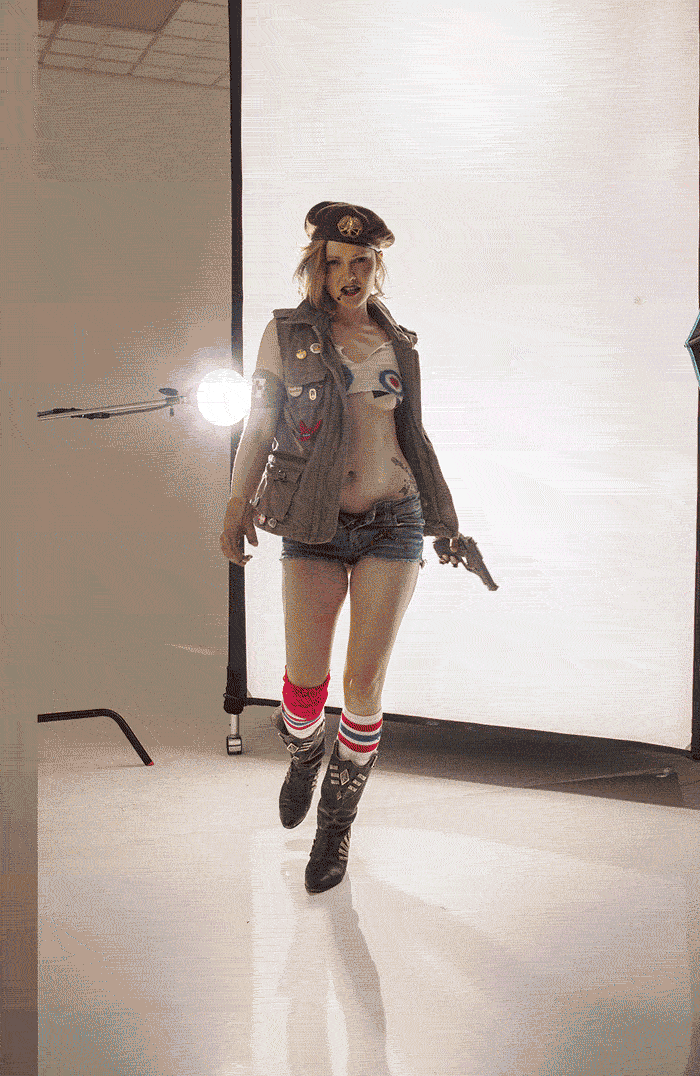This is the spectacular human being I like to call Liza James (because that's her name...). Not only is she a very dear friend of mine (and anyone who has the privilege of meeting her), but she also happens to be a ridiculously talented costume designer. Oh and what do you know, she can also model flawlessly, do her own hair and makeup like a total boss, and collaborate in every way possible to help bring my visions to life. She created this costume for the character "Tank Girl," based on the Tank Girl comic books originally created by Alan Martin and Jamie Hewlett.
“The eponymous character Tank Girl drives a tank, which is also her home. She undertakes a series of missions for a nebulous organization before making a serious mistake and being declared an outlaw for her sexual inclinations and her substance abuse. The comic centres on her misadventures with her boyfriend, Booga, a mutant kangaroo.”
Being mainly a composite photographer, I tend to snap about 42,000 shots during one of my photo shoots. I know that AT LEAST once during editing I'll think to myself (or curse the heavens out loud), "Why didn't I take one like fill-in-the-blank-here!?" So naturally I've developed a habit of taking more pictures than I could possibly need. This is good for me and my brain, but might make you crazy. I'm by no means saying in order to be a good photographer you must take TONS of photos. Some photographers get everything they want in just a couple of shots (and I majorly respect that), but I'm not one of those people. I want options for days. Once I have an obnoxious library of images to work from, I must then embark on the daunting task of deciding which one is going to be my final image. WHICH ONE!?
Step One - Finding The "Main Shot"
Usually I've had my model (or myself if it's a selfie) try several different poses or variations on the pose I had in mind. The first thing I do is scroll through the images as smallish thumbnails and see which one jumps out at me. Being able to see the image as a whole and not looking at the tiny details yet really helps my eye decide which is the most visually pleasing. Usually there's a pose that commands my attention a bit more - you'll know it when you see it...well hopefully. Next I open up all the images that are in that pose and choose the one that will be my "main shot." This is the image that has the most things I like overall. Usually it's the core of the body (torso and arms, perhaps) and if I'm lucky, also has a face I rather enjoy. (If not, don't fear, I'm all for chopping heads off #OffWithHerHead!) None of these steps are easy, especially when your model is amazing and looks fantastic in every freakin picture, but in the end you'll have to make some tough decisions and just go with one. It will be your very best possible picture once you're through.
This is the one I selected to use as my "main Image."
Step Two - Finding a Face
There is rarely JUST ONE image that has everything perfectly how I want it. So this is where the cheating begins! Let me tell you, people of the internet, I am a big fat cheater when it comes to picking my final image. The secret.....is to pick all the parts you like from everywhere and mosh them together in Photoshop! (Providing you have the skills to do so - if you're not quite there yet, no worries! I'll get into more of my compositing techniques in later blog posts. For now I highly recommend you put your eyes on some Phlearn tutorials.) After selecting my "main image" I open ALL the images (even ones in different poses than the one I went with), to look at the faces and try to decide which one best portrays the emotion I'm going for. This could very well be the face in your main image, in which case, YAY!
I selected this image for the face. She really seemed to have captured that certain look of determined baddassery that I was looking for. #nailedit
Step Three - Pieces and Parts
I definitely do my best to get as many things right as possible in one main image, but I'm not going to rule out what I think is the best picture just because I don't like the position the legs are in or something of that nature. So the next thing I do is to run through all my images one more time and see if there are any pieces I like better than what's in my main image.
Step Four - Frankenstein-ing
I take my "main image" and start puzzle-piecing in the parts I liked from other shots. Through some careful layer masking I was able to combine all my favorite bits into one more powerful image! I feel like if you always pick one image where they have the best face, for example (providing the face is a focal point), then you are likely missing out on other key attributes of the image that could better help to tell the story you are trying to create. Obviously this method of picking and piecing doesn't always work and is definitely not always called for. A lot of the time there is just one image where I love everything about it and I don't need to do any extra body Frankenstein-ing. However, more times that not, if you really look there is going to be a hand that is slightly more graceful or maybe a foot with a pointed toe that would really just take the picture one more step towards super duper awesome ... also adding explosions can help in the awesomeness department.